This is the content of my program :
<?PHP
include("lock.php");
include("header.php");
?>
<div id="code1">
<div id="dlg">
<script type="text/javascript" src="need.js"></script>
<div id="tabbar">
<div class="easyui-tabs" style="width:800px;height:100px"
tabPosition="left" headerWidth="120" plain="true" tabHeight="44">
<div title="Section-wise" style="padding:10px">
<div class="fitem">
<label4>Year:</label4>
<input id="year2" name="year2" class="easyui-combobox"
style="width:100px;"
data-options="
valueField:'year',
textField:'tyear',
data: [ {year:'2012', tyear:'2012-2013'},
{year:'2013', tyear:'2013-2014'},
{year:'2014', tyear:'2014-2015'},
{year:'2015', tyear:'2015-2016'},
{year:'2016', tyear:'2016-2017'},
{year:'2017', tyear:'2017-2018'},
{year:'2018', tyear:'2018-2019'},
{year:'2019', tyear:'2019-2020'},
{year:'2020', tyear:'2020-2021'}
],
required:true" />
<div style="display: inline-block; width:80px; text-align:right; ">
<a href="#" class="easyui-linkbutton" iconCls="icon-print" onclick="year=$('#year2').combobox('getText');CreateFormPage('Printing', $('#dg'));">Print</a>
</div>
</div>
<br />
<div class="fitem">
<label4>Section:</label4>
<input type="radio" name="sect" value="All" onClick="setSect('All')" checked="checked">All
<input type="radio" name="sect" value="Sel" onClick="setSect('Sel')">Selected
<select id="cg" name="cg" class="easyui-combogrid" style="width:380px; padding-right:10px;"
data-options="panelWidth: 500,
idField: 'secode2', textField: 'section',
url: 'getSection.php',
mode: 'remote',
fitColumns:true,
columns: [[
{field:'secode2',title:'SeCode',width:60,align:'right'},
{field:'secode',width:0,hidden:true},
{field:'section2',width:0, hidden:true},
{field:'section',title:'Section',width:260},
{field:'deptname',title:'Department',width:200}
]],
required:true
">
</select>
<a href="#" class="easyui-linkbutton" iconCls="icon-search" onclick="show('S')">Show</a>
</div>
</div>
<div title="Program-wise" style="padding:10px" >
<div class="fitem">
<label4>Year:</label4>
<input id="year1" name="year1" class="easyui-combobox"
style="width:100px;"
data-options="
valueField:'year',
textField:'tyear',
data: [ {year:'2012', tyear:'2012-2013'},
{year:'2013', tyear:'2013-2014'},
{year:'2014', tyear:'2014-2015'},
{year:'2015', tyear:'2015-2016'},
{year:'2016', tyear:'2016-2017'},
{year:'2017', tyear:'2017-2018'},
{year:'2018', tyear:'2018-2019'},
{year:'2019', tyear:'2019-2020'},
{year:'2020', tyear:'2020-2021'}
],
required:true" />
<div style="display: inline-block; width:80px; text-align:right; ">
<a href="#" class="easyui-linkbutton" iconCls="icon-print" onclick="year=$('#year1').combobox('getText');CreateFormPage('Printing', $('#dg'));">Print</a>
</div>
</div>
<br />
<div class="fitem">
<label4>Program:</label4>
<input type="radio" name="prog" value="All" onClick="setProg('All')" checked="checked">All
<input type="radio" name="prog" value="Sel" onClick="setProg('Sel')">Selected
<input id="progname" name="progname" class="easyui-combobox" style="width:380px;"
data-options="valueField:'progcode', textField:'progname', url:'getPrgname.php', required:true" />
<a href="#" class="easyui-linkbutton" iconCls="icon-search" onclick="show('P')">Show</a>
</div>
</div>
</div>
</div>
[color=red]<style type="text/css">
.datagrid-header-rownumber,.datagrid-cell-rownumber{
width:40px;
}
</style>[/color]
<table id="dg" title="Annual Training Need" class="easyui-datagrid" style="width:800px;height:350px;"
toolbar="#toolbar" data-options = "rownumbers:true, singleSelect:true, fitColumns:true,
remoteSort:false, multiSort:false,[color=red] striped:true,[/color] view:scrollview, autoRowHeight:false"></table>
</div>
</div>
<?PHP
include("footer.php");
?>
And here is the content of header.php
<!DOCTYPE html">
<html>
<head>
<meta http-equiv="Content-Type" content="text/html; charset=UTF-8">
<title>Competence Assessment System</title>
<link rel="stylesheet" type="text/css" href="ui/themes/default/easyui.css">
<link rel="stylesheet" type="text/css" href="ui/themes/icon.css">
<link rel="stylesheet" type="text/css" href="ui/demo/demo.css">
<script type="text/javascript" src="ui/jquery-1.8.0.min.js"></script>
<script type="text/javascript" src="ui/jquery.easyui.min.js"></script>
<link rel="stylesheet" type="text/css" href="custom.css">
</head>
<body>
<div id="wrapper">
<div id="topbar">
<div id="logo">
<a href="main.php"><img src="images/logo.jpg" width="349" height="98" border="0" alt="logo" /></a>
</div>
<div id="userid">
<a href="" class="easyui-menubutton" menu="#mm1" style="margin:0px;">
<img src="images/user2.png" width="25" height="25" border="0" alt="UserId" />
<?PHP echo strtoupper($_SESSION['userid']); ?>
</a>
</div>
<div id="mm1" style="width:200px;">
<?PHP
if (strtoupper($_SESSION['usercat'])=="A") {
?>
<div iconCls="icon-close" onclick="window.open('access.php','_self',false)">Access Permission</div>
<div class="menu-sep"></div>
<?PHP
}
?>
<div iconCls="icon-close" onclick="window.open('logout.php','_self',false)">Logout</div>
</div>
<div id="bar1">
<img height="30px" src="images/menu_bg.gif" width="1002" />
</div>
</div>
<div id="mid1" >
<?PHP
include "leftbar.php";
?>
And here is the ouput screen :
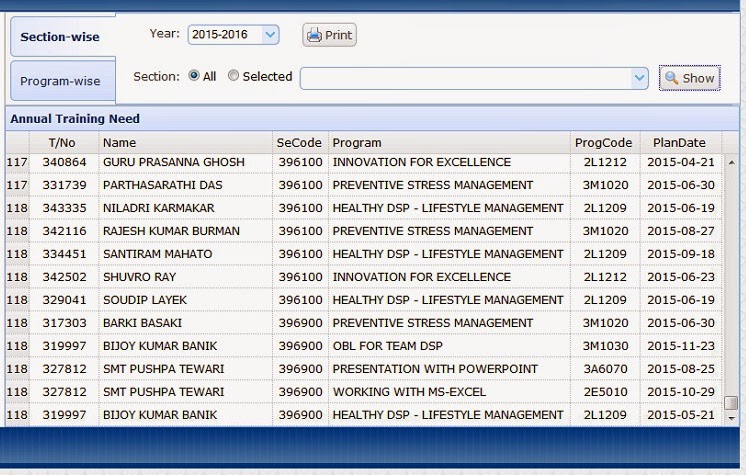
Please notice that in the main ode, RED COLOURED portion contains style required to change the column width, but notice in the attached image that width has not been increased.
It is also noted that the datagrid #dg contain striped:true option, but in output there is also no effect of the same.