EasyUI
Create a Link Button
Tutorial » Create a Link Button
Normally a button is created using <button/> element. A link button is created using <a/> element, so in fact a link button is a <a/> element but show a button style.
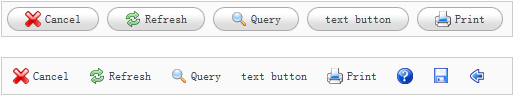
To create a link button, all you want to do is to add the class attribute named 'easyui-linkbutton' to the <a/> element:
As you can see, the iconCls attribute is a icon CSS class that show an icon image on button.
Sometime you decide to disable a link button or enable it, below code demostrate how to disable a link button:
