EasyUI
FileBox
Extend from $.fn.textbox.defaults. Override defaults with $.fn.filebox.defaults.
The filebox component represents a file field of the forms. It extends from textbox, many properties, events and methods are inherited from textbox. But due to the security issue of the browsers, some methods such as 'setValue' can not be used on the filebox component.
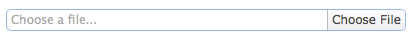
Dependencies
- textbox
Usage
Create filebox from markup.
Create filebox by using javascript.
Properties
The properties extend from textbox, below is the added or overridden properties for filebox.
| Name | Type | Description | Default |
|---|---|---|---|
| buttonText | string | The displaying text of button that attached to the textbox. | Choose File |
| buttonIcon | string | The displaying icon of button that attached to the textbox. | null |
| buttonAlign | string | Position of the button. Possible values are 'left','right'. | right |
| accept | string |
Specifies the types of files that the server accepts.
Code example:
$('#file').filebox({
accept: 'image/*'
});
|
|
| multiple | boolean | Defines if to accept multiple files. | false |
| separator | string | The separator char between multiple file names. | , |
Events
The events extend from textbox.
Methods
The methods extend from textbox.
| Name | Parameter | Description |
|---|---|---|
| files | none | Return the selected file list object. Available since version 1.5.4 |
