EasyUI
PasswordBox
Extend from $.fn.textbox.defaults. Override defaults with $.fn.passwordbox.defaults.
The passwordbox allows the user to input passwords with nice feedback. The passwordbox protects your password by showing dots instead of the password text. It can display an eye icon to help make sure that you typed the right characters.
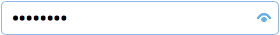
Dependencies
- textbox
Usage
Create passwordbox from markup.
Create passwordbox by using javascript.
Properties
The properties extend from textbox, below is the added or overridden properties for passwordbox.
| Name | Type | Description | Default |
|---|---|---|---|
| passwordChar | string | The password character to display on the textbox. | %u25CF |
| checkInterval | number | The interval time to check and convert the inputing characters to password characters. | 200 |
| lastDelay | number | The delay time to convert the last inputing character to password character. | 500 |
| revealed | boolean | Defines if to reveal the hidden password. | false |
| showEye | boolean | Defines if to display the eye icon. | true |
Events
The events extend from textbox.
Methods
The methods extend from textbox, below is the added methods for passwordbox.
| Name | Parameter | Description |
|---|---|---|
| options | none | Return the options object. |
| showPassword | none | Display the real password. |
| hidePassword | none | Hide the real password. |
